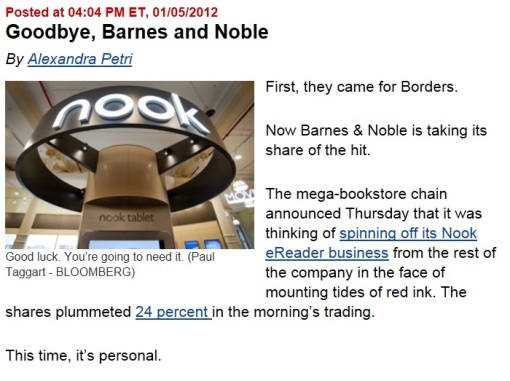 See the whole WaPo article here.
See the whole WaPo article here.
I got a Kindle Fire for Christmas. I fought it for a long time, but the wife made my decision for me. It’s easy to read a book on the Kindle. The screen is nice and clear. So, why should I still buy books made out of paper if I can get it electronically? Now, I love books: the look, the feel, the heft, the smell of them. I take pleasure in knowing I have a lot of them. But I also know I buy many of my books with the full realization I will probably never get around to reading them cover to cover. Will I do that with an ebook? Here’s another question – will publishers see the benefit of “bundling” printed books with their ebook counterparts before the “real thing” bites the dust?

Harry–
Happy New Year! I also received a Kindle. (It was for my birthday, a couple days after Christmas.) I resisted for so long, but I simply have no more space for tons of hard copies. I really am enjoying the Kindle. I am halfway through a book on Shiloh and have been highlighting away. Great feature. Sadly, I also love the physical book, and seeing its demise play out in front of me is sometimes hard to bear. Of course, I am partially to blame by getting a Kindle in the first place! I suppose publishers will always do some runs of atlases and coffee table books as hard copies–it is hard to replicate such works of art on a screen! As for your bundling idea, I can see publishers doing something like this, at least to get rid of back inventory.
LikeLike
Thanks Ron. Good to know I’m not all alone over here on the dark side.
LikeLike
I also got a Kindle, last year, as a gift – the version that is now the cheapest, black-and-white one. I really didn’t think I’d like it, but now I can’t live without it.
One of my biggest worries was maps, illustrations, and photos. On my version, it’s a mixed bag – some books come out very well, others not so much. (I was actually thrilled to see the great job my own publisher did with my books, but they are all black-and-white, which made it much easier.) How do these look on the Kindle Fire?
LikeLike
I don’t know how maps look yet. I’ve only downloaded a few free Civil War titles, and didn’t see any maps as I scanned through. Some magazines (they DO bundle) look pretty darn good. I should think maps would work well if they are loaded as images allowing “pinching” to increase and decrease the size. Whether or not Amazon takes the time to format the free books that way remains to be seen, but I kinda doubt it.
LikeLike
We got an Android Xoom for Christmas and agree with all the praise and caveats. For fiction it is great. However, I prefer history books and read the endnotes — and with the couple I have downloaded the notes are not hyperlinked. A real putdown!
LikeLike
Hi Bob,
In Jacob Cox’s memoirs the footnotes are inserted at the end of the appropriate paragraph. In “The Rhode Island Artillery at the First Battle of Bull Run” and “The Bull Run Rout” the notes are hyperlinked. These are the only free books I’ve downloaded. I can’t speak to the books that are not in the public domain as I have yet to puchase any.
LikeLike
I haven’t joined the revolution yet. I was tempted to get a Fire but decided to wait until the second generation works out the inevitable kinks that 1st Gen electronics always have. Anyway, from the tons of the negative reviews I’ve read on Amazon about Kindle editions of Civil War books, it appears that careless formatting is a HUGE problem.
LikeLike
With these readers, is there a way to set up say maps or a group of chapter notes as tabs so you can refer to them and back to the main text instantly?
LikeLike
Hi Drew,
I haven’t had the time to really get into the Kindle yet. Hopefully some other readers have and will comment.
LikeLike
On the Kindle, you can bookmark pages. If I come to a map that I want to keep going back to, I’ll just bookmark the page and go back and forth as many times as I need to.
Same deal with end notes, which is nice. In an actual paper book, I always prefer footnotes because I hate flipping back and forth while I’m reading. With the Kindle, you just click on the end note number, and it takes you right to the note. When you’re done, you click back. You can do it just by barely moving one thumb.
Another nice thing is the ability to “highlight” and leave comments if you want to. (Can you tell I’m addicted to this thing?)
LikeLike
Thanks, Michael. Those are great features. The insta-note view will be very useful.
LikeLike